Cyclic Macros and Assist Manager
Basics
Macros are one of the most popular auxiliary mechanics in Lineage 2. They make the gameplay more comfortable and allow automation of many actions: skills and actions, quick equipment changing, creating items, interaction with a group and chat announcements. You can think of many ways to use macros. It all depends on your needs and imagination.
The Masterwork team has gone further. On our servers, macros can be lopped and repeated automatically. Now, if you need to step away from the computer, you can leave your character to farm, bards and buffers can escape the routine, and managing multiple windows becomes more comfortable.
- A total of 100 macros can be created
- If you perform any action while the macro is running, such as moving the character, opening the interface window, or using an item, skill or chat, the macro will be aborted. Not relevant for a cycled macro.
- You cannot add another macro to a macro
Creating a Macro
To open the macro window, press Alt+R or select the appropriate item in the game menu:

A window for interacting with macros will appear in front of you.:

- Creating a new macro
- Editing an existing macro. Drag the macro onto the tool icon
- Deleting a macro. Drag the macro onto the trash can icon
- Reduce window size. For the convenience of using macros without dragging them onto the panel
Click Add (create). An empty macro field will appear, which must be filled in:
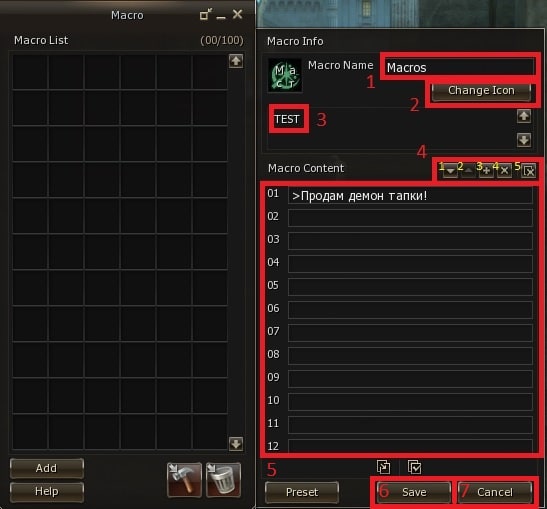
- Macro name. Can contain up to 12 characters
- A unique macro icon. Icons of learned skills, actions, and some items from the inventory are available for selection
- Description of the macro. Optional
-
Buttons for working with macro lines
- Move the contents of a row down 1 level
- Move the contents of a row up 1 level
- Add a blank line above. There are a total of 12 lines available. When moving down the last line, it will be deleted
- Remove the line before the content, including the padded
- Clear all macro lines
- Macro lines where messages or commands are entered in text form. One line can contain up to 80 characters, including the command
- Save macro
- Cancel macro creation. All filled fields will be cleared
Examples of using
Using skills and actions

Line 01 — targets the first member of the group
Line 02 — assist
Line 03 — force attack, simulates holding the Ctrl key
You can fill the lines manually or drag actions and skills from the skill menu or the quick access panel. Cooldown displays on the macro icon for the longest timer.
The "/target" command is unavailable in a cycled macro.
Trade ads
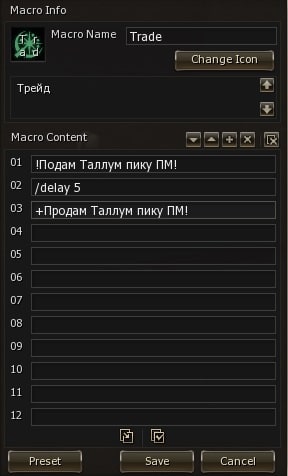
Line 01 — chat message to (!)Shout
Line 02 — 5 seconds delay between actions
Line 03 — chat message to (+)Trade
Quick Equipment
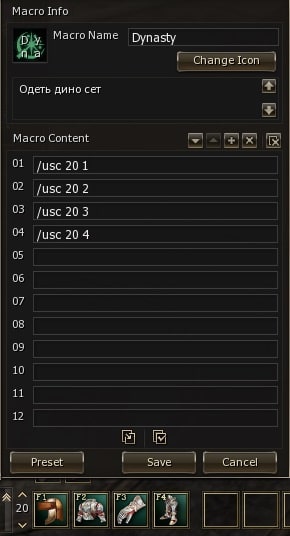
Let's look at an example of line 01
/usc — short command for /useshortcut (use cell)
20 — line number, 1 — cell number
To create such a macro, drag the necessary items onto an unused line of the quick access panel, and then the desired panel cells into the macro lines. The line does not need to be visible to use the macro.
Target selection
Adding special commands to the macro line will simplify interaction with targets:
- %self — Interact with your character. For example: %self Battle Heal — use the Battle Heal skill on yourself
- %target — Interact with the selected target. For example: /invite %target — invite the selected character to the group
- %pet — Interact with your pet/summon. For example: /target %pet — select your pet as a target
- %party1 ~ %party8 — Interact with a group member. For example: /target %party1 — select the first group member to target
Useful commands
You can use any game commands in a macro. On Masterwork servers, short versions of commands were implemented to save space in the macro line.
trade — /trade /tr
olympiadstat — /olympiadstat /o
target — /target /t
targetnext — /targetnext /tn
assist — /assist /ass
attackforce — /attackforce /af
attackstand — /attackstand /as
useskill — /useskill /us
useskillforce — /useskillforce /usf
useskillstand — /useskillstand /uss
useshortcut — /useshortcut /usc
useshortcutforce — /useshortcutforce /uscf
useshortcutstand — /useshortcutstand /uscs
channelinvite — /channelinvite /cc
friendinvite — /addfriend /fi
partyinvite — /invite /in
leaderchange — /changepartyleader /cpl
partydismiss — /dismiss /d
petattack — /petattack /pa
usepetskill — /usepetskills /upts
petrevert — /petrevert /ptr
summonattack — /summonattack /sa
usesummonskill — /useservitorskills /uservs
Cycled macros
All kinds of macros can be cycled. To do this, drag the macro to the Quick Access Toolbar and right-click to enable it. The macro can also be turned off by right-click.
Limitations when cycling a macro:
- Sending messages to any chat using a macro is prohibited
- The use of the /target command is prohibited
- Use of the /targetnext command with the "Monsters Only" setting is prohibited
- The macro will be disabled if the character gets PvP/PK status
- Cannot cycle if the character is in PvP/PK state
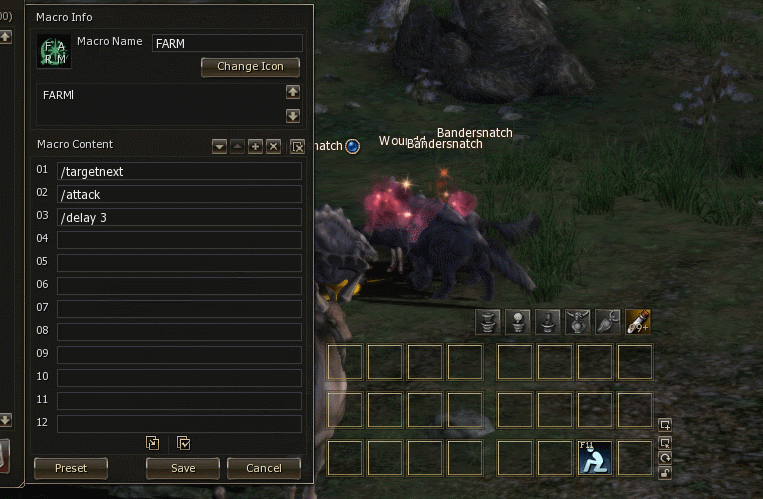
An example of a simple cycling macro for a Sorcerer afk farm
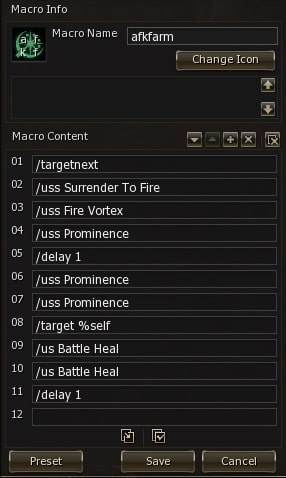
- Select the next target
- While standing still, use the Surender to Fire. If the target is beyond the distance, the character will not move. That is important when farming afk — you can choose the most suitable spot based on the number of mobs.
- While standing still use the Fire Vortex
- While standing still use the Prominence
- 1 second delay before performing the following action. It is important for characters with low attack/casting speed or when using skills with a long cast so that no actions are skipped.
- While standing still use the Prominence
- While standing still use the Prominence
- Select self as a target
- Use the Battle Heal. You can forbid this, but there is a chance at some point to die from monsters that managed to run up and hit the character.
- Use the Battle Heal
- 1 second delay before running the macro again
Macro for assist attacking
In cycled macros, you can use tokens to attack on assist. Set the token /usetoken1 on the main assist in the group, then create the macro:
- /targettoken1
- /assist
- /attack

Assist Manager
Cycled macros prevent some classes from playing effectively enough. As an alternative solution, we created an Assist Manager.
There is a new button in a side menu,
 that launches Assist Manager.
that launches Assist Manager.

To use the Assistant Manager, select the necessary settings and set skills for automatic use:
- For a group member assist, check the box and select the character from the drop-down list
- For independent farming, check the box, specify after how many seconds to change the target and specify the target type in the drop-down menu — close or distant
- To use the main attack, check the box and select the attack type from the drop-down menu — normal or stand
- Check this box to have your pet/summon participate in battle with you
To add a skill to automatic use, follow next steps::
- Press plus in one of the skill slots
- Select the required skill from the list
- Specify how often to use the skill in seconds
- Choose how to use the skill — normal or stand
- Click OK to save the skill settings
There are 8 skill slots available. You can change the settings of each skill at any time. To do this, click on the desired skill. To delete a skill, click the cross in the upper right corner of the slot.
After setting all parameters, click the "Start" button to launch.
To change the Assist Manager settings, you must stop the automatic use of skills and attacks.
Time limit
Masterwork has a time limit for using cycled macros. Time limit may change during the season.
Pay attention!
Minimum level for using cycled macros and Assistant Manager — 40.
The timer for cycled macros is updated at 06:30AM server time.
