Ingame Market Masterwork
Basics
The E-Global project presents a service for internal trading of game values — Masterwork Game Market. Sell your game items to other players and get real money legally!
Using the E-Global project Market is profitable and safe. The internal commission for selling game items is lower than for similar services. For example, Steam commission is about 15%. Using the Market is legal and financially safe for the project players — E-Global pays state taxes on the transactions.
Market guarantees to users:
- Legal — buying and selling game values via market do not violate the Project Rules
- Accessible — each project player can use the Game Market in a Personal Account
- Anonymous — all lots are depersonalized. The seller and the buyer do not contact each other during the transaction
- Swift — all transactions are automated. No need to wait for the seller online, you will receive the purchased item immediately after payment
- Guarantee — by automating the transaction process, you will get exactly what you buy
- Profit — withdraw your earnings to real accounts
Market balance
The Market is a separate service of the E-Global project associated with withdrawing internal funds to external accounts. Therefore, for transactions on the Market, a different financial system and an account not linked to the balance of the Personal Account are used.
Top-up bonuses do not apply to the Market balance.
How to top up your Market account:
- Go to the Market page in your Personal Account
- Click the "Balance" button
- Indicate the amount you wish to receive
- Select currency if necessary
- Select a payment system, pay attention to the tips
- Click the Pay button. You will be redirected to the selected payment system
- After payment, Master Coin will be credited to your balance within a few minutes to a day. The waiting time depends on the speed of your bank
- If Master Coin is not received within 24 hours, please contact Support Service for help
- The number of coins in the account is displayed in the Balance block on the Market page
Pay attention!
Master Coin on the Market account can be divided into fractional parts. For example, you can put up
![]() Divine Crystal
NG
for sale by 0.4 Master Coin per 1 piece.
Divine Crystal
NG
for sale by 0.4 Master Coin per 1 piece.
Market Rules
By using the Market services, you automatically accept the service Rules. In case of detection of a violation of the Rules, restrictive measures may be applied to the player, up to and including confiscation of items and blocking access to the Market.
Financial transactions with game items outside the Market violate the Project Rules (RMT) and are punished by blocking all game accounts and Market access restrictions. Withdrawals from the Market account will be also blocked.
- If a player listed the wrong item or sets the incorrect price, the transaction is considered completed and cannot be cancelled
- If you made a mistake and bought the wrong item, the transaction is considered complete and cannot be cancelled
- Funds transferred from the Market to the Personal Account balance cannot be withdrawn to your real money account or returned to the Market account
- Funds withdrawal is processed within 30 days from the date of application. However, please note that delays from the acquiring bank may occur, which could extend the payment period
- It is prohibited to advertise and discuss your lots in the game, on the forum and on other information platforms of the project
- Unfair practices are prohibited: Manipulations and various schemes to increase sales.
- It is prohibited to promise bonuses in the game for purchasing your lot
- VIP points are not awarded for purchases on the Market
- Master Coin from the game cannot be transferred to the balance of the Market and/or Personal Account
Pay attention!
Transferred funds cannot be withdrawn to a cash account or returned to the Market account. However, funds are available for purchases in the Personal Account store and transfer to the game.
Pay attention!
According to paragraphs 1.3 and 1.9 of the Project Rules, the Administration has the right to evaluate the actions of users on the resources of the E-Global Project to determine the purpose of their gameplay.
In cases where:
- The purpose of the user's gameplay is to extract financial profit by mining game assets and selling them using the resources of the Market
- The user intentionally provides false information or distorts facts in communication with the Administration
The Administration has the right to permanently block game accounts and access to the Market with complete confiscation of game assets.
Cross-server Market
Until the Fire and Water seasonal servers merge, the market will work for both servers at the same time. This means that:
![]() Arcana Mace
Acumen
S
listed from a character on the Water server
Arcana Mace
Acumen
S
listed from a character on the Water server
- Can be purchased on the server Water
- Can be purchased on the server Fire
![]() Fire Stone
NG
listed from a character on the Fire server
Fire Stone
NG
listed from a character on the Fire server
- Can be purchased on the server Water
- Can be purchased on the server Fire
Item Market
Selling
Any player can sell equipment or excess Adena and consumables on the Market. However, not all items are available for sale. You will not be able to sell personal items, hero weapons, augmented weapons, items with a PvP enhancement, materials, accessories, quest items etc. All unavailable items will be inactive (grey) when creating a lot.
Pay attention!
The item is listed for 30 days. Once the listing period ends, the lot will become inactive. You will need to either manually return the item to your character or relist it for auction.
The commission is 5% of the sale amount and is charged to the seller. When selling an item for 100 Master Coins, you will receive 95 coins to your account.
The Market balance is not updated automatically. Click the "Refresh" button to see the current balance of your Market.
How to list an item for sale:
- Go to the Market page in your Personal Account and click the "Your items" button
- Click the "Sell" button
- Select the character that has the desired item
- Choose the method of sale - retail or packaged
- Select the required item, specify the quantity and price
- Make sure the item and price are correct. The character must be offline so the system may pick up the specified item
-
Enter your PIN to verify your identity
- That is necessary to prevent people who gain access to your Master Account from stealing valuable items by selling through the Market.
- If you don't know your PIN, you can get or restore it in the menu section Settings - Security - PIN Restore
- The listed item will immediately appear in the general sales list
- To remove an item from sale, click the "Your Items" button, select a category and click the "Return" button for the desired item
 How to List an Item for Sale? A Guide in pictures
How to List an Item for Sale? A Guide in pictures
LOG INTO YOUR PERSONAL ACCOUNT AND GO TO THE MARKET SECTION. CLICK THE "YOUR ITEMS" BUTTON
CLICK THE "SELL" BUTTON
SELECT THE REQUIRED CHARACTER AND THE ITEM IN HIS INVENTORY
SELECT THE SALE METHOD, INDICATE THE QUANTITY AND PRICE
MAKE SURE THE ITEM AND PRICE ARE CORRECT. ENTER PIN AND CLICK THE "SELL" BUTTON
THE LISTED LOT WILL INSTANTLY APPEAR IN THE GENERAL LIST
TO RETURN A LISTED ITEM, GO TO "MY ITEMS" SECTION, SELECT A CATEGORY AND CANCEL THE LOT
Selling Adena in packages is not available. When listing Adena on the market, specify the price for the amount listed. The price for 1kk will be calculated automatically.
You can view the list of displayed items on the "Your Items" page, in the corresponding category.
Pay attention!
The rules of the Market service prohibit advertising and discussing your lots in the game, on the forum, and other project information platforms.
Purchase
If your free time is worth more than money, the market is a great place to exchange real money for game values. Don't waste time on long development and tedious farming. Top up your Market account and go shopping for a comfortable game!
Pay attention!
The Market account and the Personal Account balance are different accounts! It is impossible to buy items using the Personal Account balance. Use the instructions in this article to top up your Market account before shopping.
How to buy an item on the Market:
- Go to the Market page in your Personal Account and top up your Market account in the Balance section if there are no funds on it yet
- Select the desired category to see the full list of items
- Select the product, use filters if necessary, click the "Buy" button
-
Select the account and character to receive the item. If necessary, specify the number of products,
enter the PIN and confirm the purchase
- PIN guarantees that Master Account and Market funds will not be used without your permission
- If you don't know your PIN, you can get or restore it in the menu section Settings - Security - PIN Restore
- Once the purchase is confirmed, the item will be immediately sent to the specified character.
 How to buy an item? Guide in pictures
How to buy an item? Guide in pictures
LOG INTO YOUR PERSONAL ACCOUNT AND GO TO THE MARKET SECTION. SELECT THE REQUIRED CATEGORY
SELECT PRODUCT, USE SEARCH FILTERS, CLICK THE "BUY" BUTTON
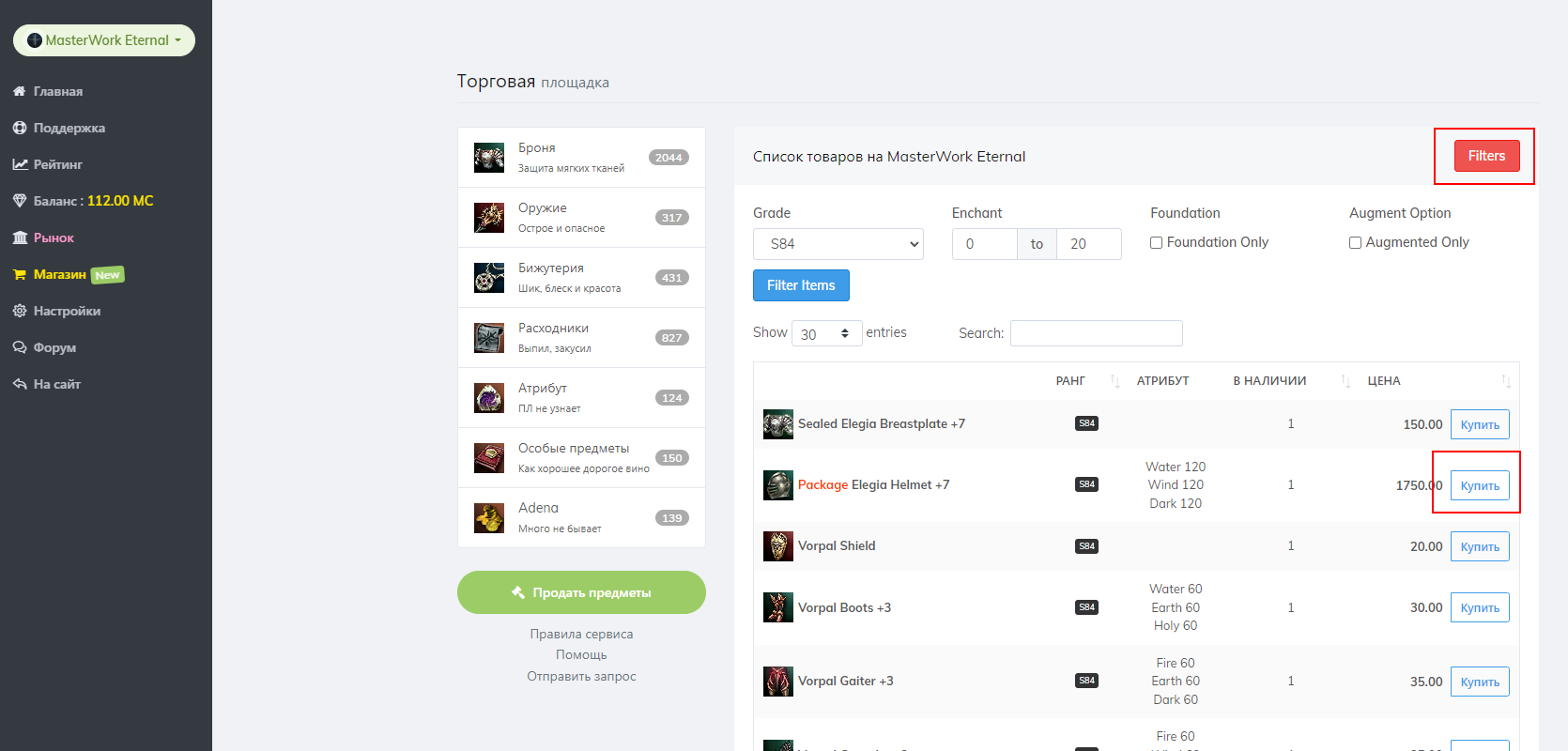
SELECT THE CHARACTER YOU WANT TO RECEIVE THE ITEM FOR. SPECIFY THE QUANTITY, ENTER THE PIN CODE AND CONFIRM THE PURCHASE
THE PURCHASED ITEM WILL BE DELIVERED IMMEDIATELY TO THE SPECIFIED CHARACTER
When purchasing equipment, you can see the rarity, enchantment level, quantity and attribute type.
Pay attention!
If you made a mistake and purchased the wrong item, the transaction is considered complete and cannot be cancelled.
Character Market
The Masterwork Market offers the character purchase function. Now, you can buy levelled-up and geared characters to start the game without wasting time on initial development.
Pay attention!
The Market account and the Personal Account balance are different accounts! It is impossible to buy a character using the Personal Account balance. Use the instructions in this article to top up your Market account before making purchases.
Selling
There are a number of restrictions for selling characters:
How to sell a character on the Market:
- Go to the Market page in your Personal Account and click the "Your Items" button
- Select the "Characters" category and click the "Sell" button
-
Select a character, specify the price, enter the PIN and confirm the purchase
- PIN guarantees that character will not be sold without your permission
- If you don't know your PIN, you can get or restore it in the menu section Settings - Security - PIN Restore
- Once listed for sale, the character will be blocked until the sale is completed or cancelled
- To cancel the sale of a character, click the "Your Items" button, select the "Characters" category and click the "Return" button for the desired character
 How to Sell a Character? Guide in pictures
How to Sell a Character? Guide in pictures
LOG INTO YOUR PERSONAL ACCOUNT AND GO TO THE MARKET SECTION. CLICK THE BUTTON "YOUR ITEMS"
SELECT THE "CHARACTERS" CATEGORY AND CLICK THE "SELL CHARACTER" BUTTON
SELECT THE REQUIRED CHARACTER, INDICATE THE PRICE, ENTER THE PIN AND CONFIRM THE SALE
THE LOT WILL INSTANTLY APPEAR IN THE GENERAL LIST
TO RETURN A LISTED CHARACTER, GO TO THE "MY ITEMS" SECTION, SELECT THE "CHARACTERS" CATEGORY AND CANCEL THE LOT
Purchase
How to buy a character on the Market:
- Go to the Market page in your Personal Account and top up your Market account in the Balance section if there are no funds on it yet
- Select the category "Characters" to see the full list
- Select a character and carefully check his inventory to comprehend what equipment he has
-
Select the account you want to receive the character. Enter the PIN and confirm the purchase
- PIN guarantees that Master Account and Market funds will not be used without your permission
- If you don't know your PIN, you can get or restore it in the menu section Settings - Security - PIN Restore
- Once the purchase is confirmed, the character will be immediately transferred to the specified account
 How to Buy a Character? Guide in pictures
How to Buy a Character? Guide in pictures
LOG INTO YOUR PERSONAL ACCOUNT AND GO TO THE MARKET SECTION. SELECT THE "CHARACTERS" CATEGORY
CHECK THE INVENTORY OF THE CHOSEN CHARACTER
SELECT THE ACCOUNT YOU WANT TO RECEIVE THE CHARACTER TO, ENTER THE PIN AND CONFIRM THE PURCHASE
THE PURCHASED CHARACTER WILL BE INSTANTLY MOVED TO THE SPECIFIED ACCOUNT
Funds withdrawal
Players have two funds withdrawal options:
- To the balance of the Personal Account without a commission
- To a bank account with a 25% fee
Withdrawal requests are processed on Mondays and then transferred to the payment system. Funds withdrawal time is up to 30 days, depending on the payment system's processing speed. Please note that withdrawal processing times may be extended as they are fully dependent on the acquiring bank's operations.
The administration reserves the right to extend the processing period for applications without prior notice.
To the balance of the personal account
To transfer Master Coin from the Market account to the balance of your Personal Account:
- Go to the Market page in your Personal Account and click the "Withdraw" button
- Select the "Master Account" tab
- Specify the amount of Master Coin you want to transfer to your Personal Account balance
-
Enter your PIN and confirm the transfer
- PIN guarantees that Master Account and Market funds will not be used without your permission
- If you don't know your PIN, you can get or restore it in the menu section Settings - Security - PIN Restore
- Transfer to the balance of the Personal Account is instant
The balance of the Personal Account does not expire Funds can be used anytime, including at the start of a new season.
Pay attention!
Funds transferred from the Market to the Personal Account balance cannot be withdrawn to your cash account or returned to the Market balance
To a real account
To transfer Master Coin from the Market account to a bank card or e-wallet:
- Go to the Market page in your Personal Account and click the "Withdraw" button
- Select the "E-wallet/card" tab
- Select payment system
- Enter your card number or email address for PayPal
- Specify the amount of Master Coin you want to withdraw to your real account
-
Enter your PIN and confirm the transfer
- PIN guarantees that Master Account and Market funds will not be used without your permission
- If you don't know your PIN, you can get or restore it in the menu section Settings - Security - PIN Restore
- Withdrawal requests are processed on Mondays, then they are transferred to the payment system, and the total processing time of your request can be up to 30 days
- Withdrawal processing times may be extended as they are fully dependent on the acquiring bank's operations
 How to withdraw Master Coin to your personal account balance or real account? Guide in pictures
How to withdraw Master Coin to your personal account balance or real account? Guide in pictures
LOG INTO YOUR PERSONAL ACCOUNT AND GO TO THE MARKET SECTION. CLICK THE "WITHDRAW" BUTTON ON THE RIGHT PART OF THE SCREEN
TO TRANSFER TO YOUR PERSONAL ACCOUNT BALANCE, SELECT THE "MASTER ACCOUNT" TAB, SPECIFY THE AMOUNT TO TRANSFER, ENTER YOUR PIN AND CONFIRM THE TRANSFER. THE TRANSFER OF FUNDS IS INSTANT
TO WITHDRAW TO A REAL ACCOUNT, SELECT THE "E-WALLET/CARD" TAB
SELECT PAYMENT SYSTEM, ENTER WALLET NUMBER OR MAIL FOR PAYPAL
SPECIFY THE AMOUNT TO TRANSFER, ENTER THE PIN AND CONFIRM THE TRANSFER
WITHDRAWAL OF FUNDS OCCUR WITHIN 30 DAYS
Fees
Due to the active actions of the "well-known company", most reliable payment systems have refused to work with free shards. Since it is risky to use unreliable systems, E-Global brought the Market service into the legal area.
This obliged us to pay state tax on the transactions, which led to the need to increase the withdrawal fees. PayPal funds withdrawals are also available. The payment system commission is paid by the transfer recipient.
The commission for selling items on the Market is 5% of the sale amount. For example, if you sell goods for 100 Master Coins, you’ll receive 95 coins in your account. Additionally, withdrawing funds to a real-money account incurs a 25% fee on the transfer amount.
The commission for funds transferred via the payment system is covered by the recipient. This fee is determined solely by the payment system, and we have no control over its amount.
Non-compliance with the E-Global Project Rules may result in full or partial restriction of access to the Market service, along with potential confiscation of funds.